



Instagram is continuously enhancing their user experience and with the introduction of 4 new, exciting stickers, you are NOT going to want to miss out on these updates. It could be what your business just needs to boost engagement 😉
So, what’s new? Music Stickers, Polaroid Frames, Hidden Stories with Reveal Sticker, and Cutout Stickers. Let’s get right into it.
Instagram’s latest update brings Music Stickers to your stories! Now, you can share songs that match your mood, thanks to the ‘’Add Yours” feature from 2023. It’s a fun and easy way to make your stories more engaging and livelier.
1. Tap the stickers icon, then choose the ‘Add Yours Music’ sticker.
2. Next, tap ‘+ / Add Music’ to pick a song from Instagram’s music library.
3. After you post your story, your friends can add the song they’re listening to by using the ‘Add Yours’ button.
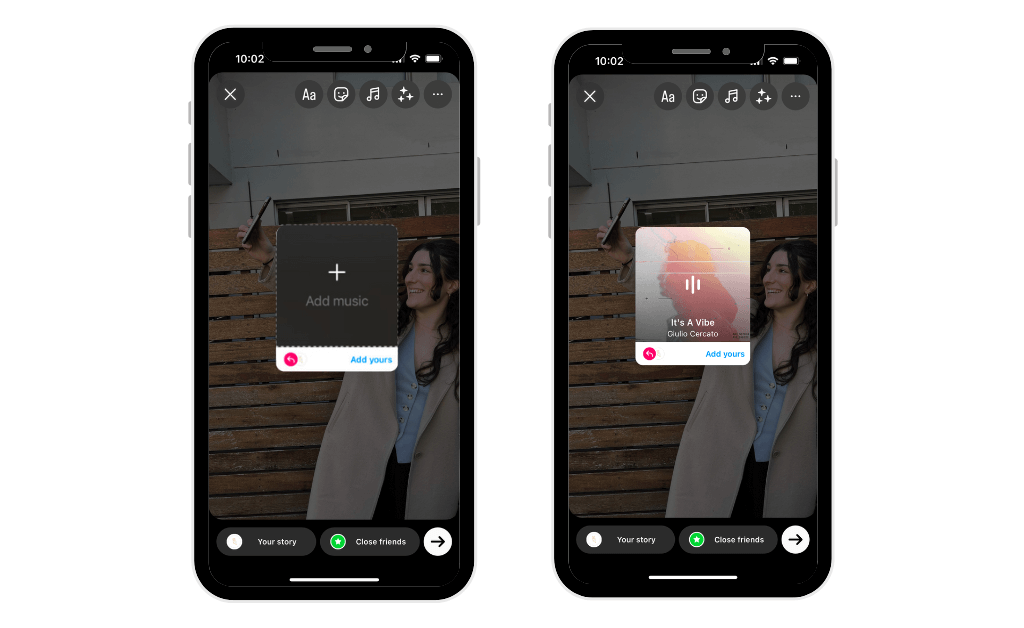
Want to showcase fun memories with friends or throwback to special moments? The Frames Sticker turns any photo into an instant print. Your followers can shake their phones to ‘develop’ the image inside, adding a playful touch to your stories!
1. To frame a photo in your story, tap the stickers icon and select the Frames Sticker.
2. Choose a photo from your gallery and add a caption if you like.
3. The frame will automatically include the date and time the photo was taken.
After posting, your friends can shake their phone or tap ‘shake to reveal’ to see the image inside the frame.
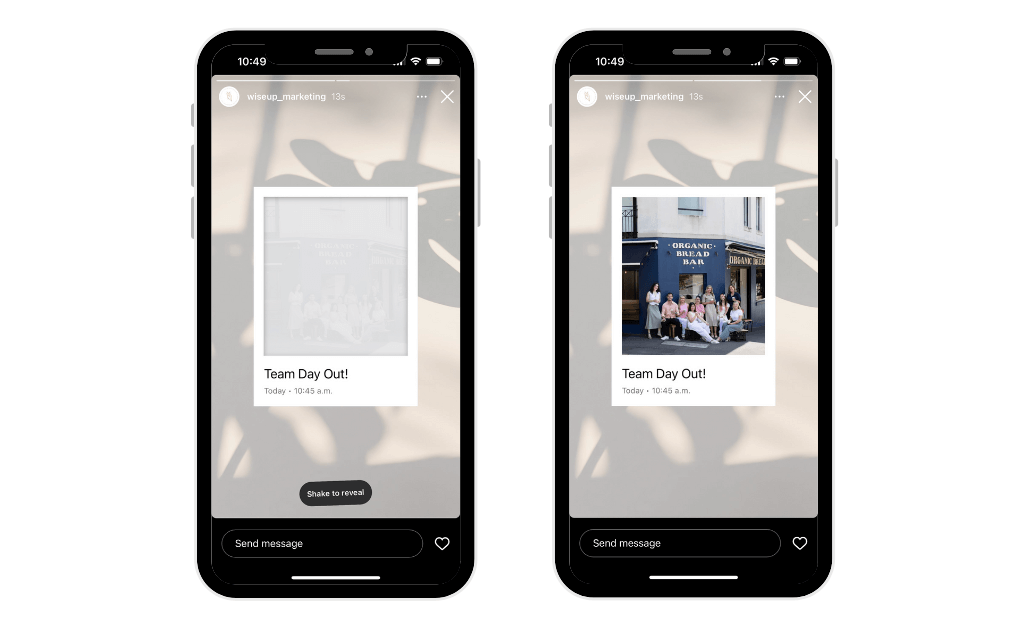
Introducing Instagram’s cool new feature, the Reveal Sticker!
The Reveal Sticker adds a fun twist to your stories by allowing you to post hidden stories that appear blurred to your followers.
They can reveal the story by simply tapping on it, but to see the full photo, they’ll need to send you a DM. It’s a creative way to engage your audience and add an element of mystery to your content.
The best part? You won’t have to approve each message separately.
1. To use the Reveal Sticker in your story, first, tap the stickers icon and select the Reveal Sticker.
2. You’ll then be asked to type a hint for your friends about what’s behind the blurred story.
3. You can preview how your story will look to your friends by tapping the ‘Preview’ icon.
4. After you post your story, your friends will only be able to see the content if they send you a DM.
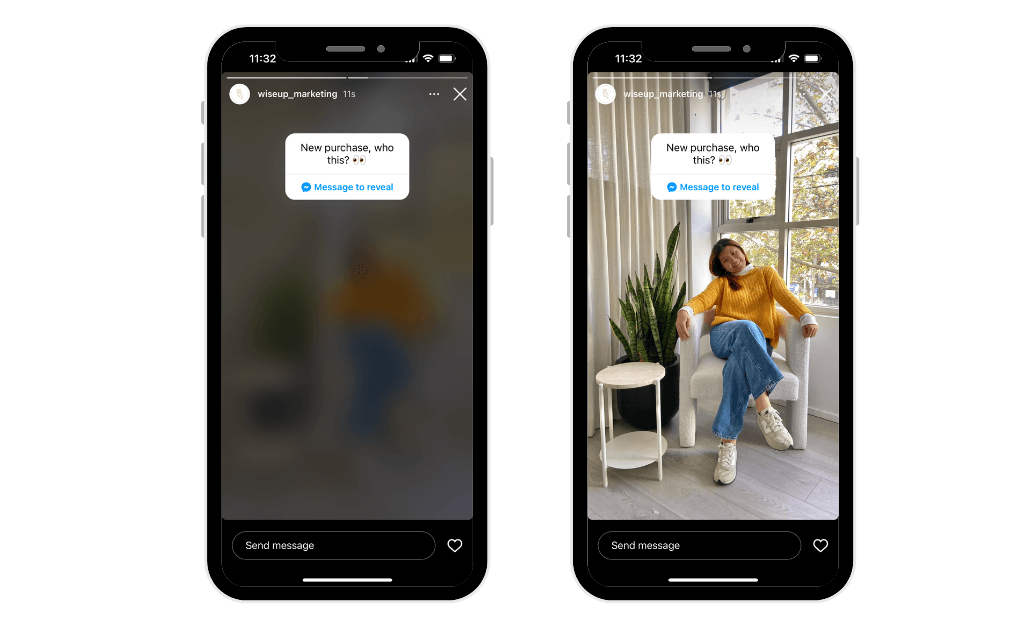
Who is ready to add a fun spin to your everyday moments with the Cutouts Sticker? This feature lets you turn any part of a video or photo from your camera roll into a cool Cutout Sticker.
You can then easily add these stickers to your story or reel. Once you create your Cutouts, they’re saved in your sticker tray for easy access, so you can use them over and over again to spice up your stories!
Create cam roll sticker:
1. To create a sticker from your camera roll, first tap the stickers icon at the top, then select the scissors icon labelled Cutouts.
2. Choose a photo or video with a clear subject from your gallery, and a sticker will be automatically generated.
3. If it’s not what you wanted, you can manually select the object you want for your sticker.
4. Finally, tap the “Use sticker” button to add it to your reel or story.
Create sticker from Instagram photos:
1. To create a sticker from photos on Instagram, go to the photo you want to use.
2. Note that you’ll only see the option to create a sticker from eligible photos shared by public accounts on Instagram.
3. Tap the three dots in the top right of the post, then select ”Create Sticker”.
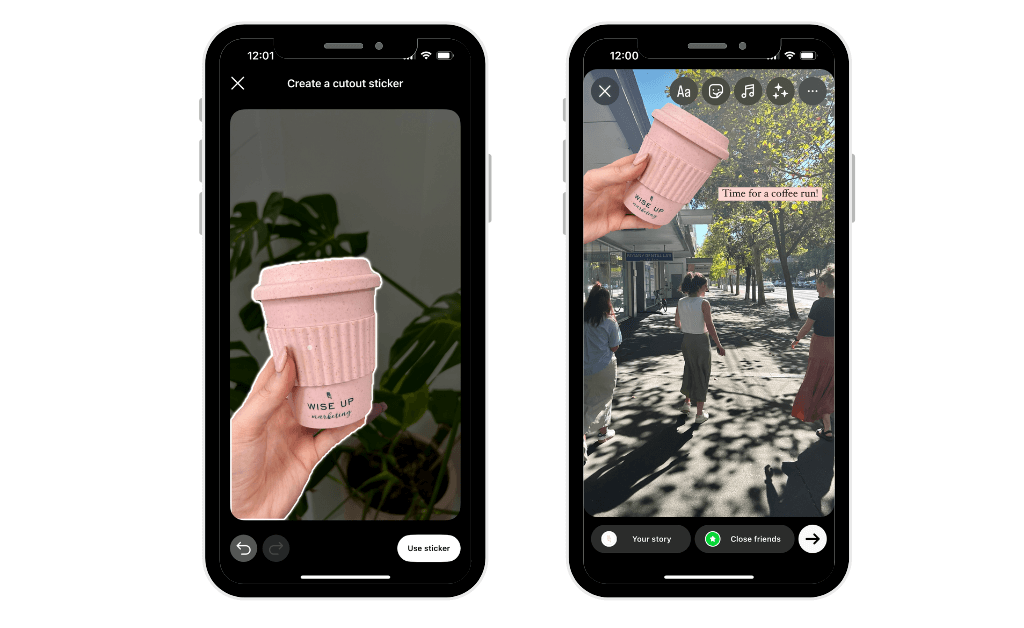
Now it’s time to go and try these new features out! Be creative, have fun and watch your engagement grow!

Let’s have a chat to explore how Wise Up Marketing can help you grow your business


the principle of “treating your business like our own” and we have created a flexible, accessible solution for start ups and SME’s who value a personal approach.





